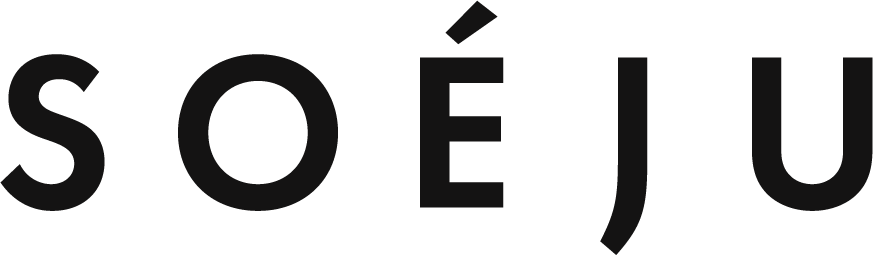Accessibility
Moderato Inc. is committed to making our website accessible to everyone, including people with disabilities or special needs. Here are some of the ways we strive to make our website more accessible:
Contents
- Bigger Text : Increase the text size for improved readability.
- Bigger Cursor : Adjust the cursor size to make it easier to see.
- Line Height : Increase the size of the line spacing.
- Hide Image : Hide images on the website.
Colors
- Invert Colors : Invert the display colors of the screen.
- Brightness : Adjust the screen brightness.
- Contrast : Adjust the contrast (brightness difference) of the screen.
- Grayscale : Change the screen display to grayscale (black and white).
- Saturation : Adjust the color saturation of the screen.
Navigation
- Reading Line : Display lines on the screen to make it easier to follow when reading the text.
- Highlight Links : Highlight clickable links on the website.
- Reading Mask : Mask parts of the screen except for the area where you begin to read, making it easier to focus on the current line.
- Page Structure : Display the structure of the current page, including ""Page Title Links"", ""Landmarks"" (identifiable areas within the page), and ""List of Links"".
Others
- Provide functionality to adjust the way content is displayed and manipulated according to the user's needs (information that exists visually provides the same information and structure in screen reader readouts).
- All functions can be operated using only the keyboard.
- Provides ample time for the user to read and use the content.